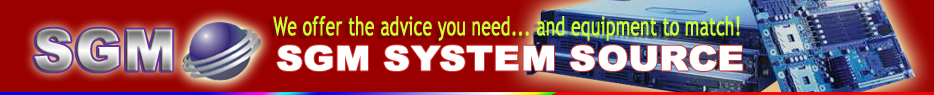|
Power Management
Energy costs continue to rise and to be a significant drain
on the profitability of SMBs. That is why companies everywhere
are looking for ways to cut back on energy usage. Many utilities
firms are now offering significant rebates for reduced energy
usage. However, to take advantage of these rebates, firms
typically have to cut energy consumption by a defined percentage
over the previous year, often as much as 20% or more. Herein
lies the challenge. How do you cut energy costs while still
maintaining service levels necessary to be competitive?
What many SMBs may not realize is that the solution is as
simple as the “off” button on the front of the computers they
use every day. Firms often leave their desktop and notebook
systems running 24x7x365, which consumes far more energy than
many realize. Even power-save modes draw energy – wasted energy
and wasted profits. The costs can be staggering, as the example
below shows.
The average work-day is about 10 hours, or 50 hours a week.
A week, however, has 168 hours. This means that even in power-save
modes, systems are drawing energy for about 118 hours where
no one is using them. This equates to 6136 hours for one machine
in one year. Think of the energy consumed for an office with
100 systems - 613,600 hours of wasted power draw!
SyAM Software has developed a Power Management solution that
could cut energy costs by as much as 40% or more. Our products
allow administrators to create power policies and enforce
them without any intervention by end-users. Just think, no
more “please shut down” stickies everywhere.
Each desktop or notebook connected to a network, and managed
through Desktop Monitor Central or Server Monitor Central,
can be configured by IP address for a scheduled graceful shutdown.
We define a graceful shutdown as comprised of three phases:
Applications first
OS second
Hardware third
Administrators configure the shut-down period once through
either of our Central Management products and shutdowns are
then automatic. As work hours resume, users can reboot their
machines or the machines can be configured for “Wake-On-LAN”.
But can this really reduce energy costs by 40% or sometimes
substantially more? An example illustrates this point.
How Much Can You Really Save?
Without Power Management
Number of PCs - 200
Energy Rate (per kWh) - $0.14
Average Wattage per PC - 200
Weekday Hours On - 24
Weekend Hours On - 24
Annual kWh Used - 350,400
Annual Cost - $49,056
With Power Management
Number of PCs - 200
Energy Rate (per kWh) - $0.14
Average Wattage per PC - 200
Daily Hours On - 14
Weekend Hours On - 0
Annual kWh Used - 146,160
Annual Cost - $20,594
The Difference
Total Energy Savings - 58%
kWh - 202,240
Dollars - $28,594 in one year, not including rebates from
utilities firms
Consumption Assumptions*
Typical Desktop - 120 Watts
Typical Laptop - 50 Watts
Power-save Mode - 30 Watts
Typical 17” CRT - 150 Watts
Typical 17” LCD - 75 Watts
Sleeping Monitor - 15 Watts
*based on US Department of Energy calculations and information
Wattage Calculations
(Watts X Hours Used / 1000) X Cost Per kWh = Total Cost
|